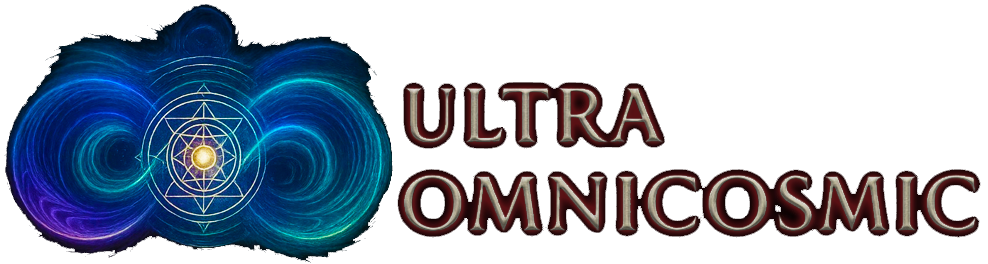Open Source Cloth Simulation Tools for Creating Isometric Sprite Animations
In game development, especially for isometric or 2.5D titles inspired by classics like Ultima Online, creating authentic, dynamic clothing for characters can elevate the visual appeal dramatically. The challenge lies in simulating realistic cloth motion and then converting it into sprites that fit an eight-directional animation set. Fortunately, several open source tools—many integrated directly with Blender—can help you achieve this with full creative freedom and without copyright constraints.
Why Use Open Source Cloth Tools?
Blender’s built-in cloth simulation system is already powerful, but open source add-ons expand its potential. These tools let you design, simulate, and bake clothing physics onto 3D characters and then render animations from multiple angles for your game sprites. Since everything runs inside Blender, you maintain total control over your workflow and artistic style.
Top Open Source Options on GitHub
1. Modeling Cloth / MC_29
This is one of the best Blender add-ons for real-time cloth behavior and deformation. Available on GitHub, it allows interactive control over cloth simulation with features like self-collision, friction, and adjustable stiffness. You can pause, pose, and bake the simulated frames, making it ideal for animation-based workflows.
Modeling Cloth integrates seamlessly with Blender’s physics system but is faster to iterate with. For sprite creators, it’s perfect—you can simulate a walking animation, then render each frame from eight fixed camera angles corresponding to your isometric view directions.
2. GPUCloth
For heavier or more complex cloth scenes, GPUCloth uses CUDA-based acceleration to simulate cloth at higher performance. It’s experimental but useful if you have a capable Nvidia GPU and need faster turnaround times on your simulations. Keep in mind that it might require tweaking to match your Blender version.
3. ClothWeaver
ClothWeaver simplifies the garment creation process by providing presets and guides for weaving styles. It’s a good helper if you want to create consistent outfits quickly without modeling everything manually. It’s more of a design accelerator than a simulation engine, but it integrates well with Blender’s cloth physics.
4. gret (Greisane Tools)
The gret toolset is especially useful when you want to reuse or adapt clothing across multiple body types. It provides utilities to transfer shape keys, morphs, and outfit adjustments, saving you from recreating clothing assets repeatedly. In an isometric RPG where many characters share similar base meshes, this can dramatically speed up production.
5. Dynamic Unpin Cloth
For secondary motion effects—like a cape unfurling or cloth detaching during an attack animation—Dynamic Unpin Cloth adds realism to specific movements. While not a full physics system on its own, it enhances Blender’s built-in cloth effects for dynamic, game-like animation results.
Recommended Workflow for Isometric Sprites
1. Set Up Your Character
Start by rigging your base character in Blender. Ensure the proportions, armature, and pose cycles (idle, walk, attack) are ready before adding cloth physics. This foundation helps prevent unnecessary re-simulation later.
2. Design and Simulate Clothing
Create or import clothing meshes, then apply the chosen cloth add-on—Modeling Cloth is generally the most stable for detailed animation. Adjust settings such as gravity, collision, and stiffness to achieve natural movement. For large scenes, consider using GPUCloth to accelerate computation.
3. Bake and Freeze Simulations
Once satisfied with the motion, bake the simulation per frame. This step locks the cloth into static poses that can be rendered or exported individually. Baked frames eliminate the randomness of live simulations and ensure consistency across renders.
4. Render from Multiple Angles
Set up eight cameras around your character corresponding to the directional views—north, northeast, east, and so on. Use orthographic cameras with fixed zoom to maintain consistency. Render all animations per direction, storing outputs as image sequences or sprite sheets.
5. Export and Assemble Sprite Sheets
After rendering, crop and align your frames. Tools like Aseprite or TexturePacker can help assemble sprite sheets efficiently. Each animation set (e.g., walk north, attack east) becomes part of your game’s animation library.
6. Import into Your Game Engine
For engines like Godot or Unity, load each sprite sheet into an animated sprite or animation player node. Configure frame timing to match the motion you simulated in Blender. Since the lighting and shading are baked, your sprites will look consistent across all directions.
Performance and Artistic Considerations
Keep your cloth mesh topology clean—too dense and simulations slow down; too sparse and motion becomes unnatural. In a pixel-art or isometric context, exaggerate folds and timing slightly to make movements readable at small scales. Realism should be stylized for clarity.
Also, be mindful of file size. Sprite sheets generated from high-resolution renders can quickly balloon in storage requirements. Render at just above your final in-game resolution, then downscale if needed for smoother edges.
Final Thoughts and Recommendations
If you want to balance realism with accessibility, start with Modeling Cloth (MC_29). It offers the best blend of ease, power, and open source freedom. Use gret for managing outfits across characters, and optionally integrate ClothWeaver for rapid garment prototyping. This trio can cover nearly every step—from pattern to animated sprite—within an open ecosystem.
With Blender and its open source extensions, you can simulate detailed garments and convert them into timeless isometric animations that carry the spirit of classic games while maintaining modern polish.
Disclaimer
This guide describes techniques for creating original art and animations using open source software. It is not affiliated with or derived from Ultima Online, and no assets or intellectual property from that game are used or implied. Developers should ensure that all content they produce is fully original or appropriately licensed before distribution.